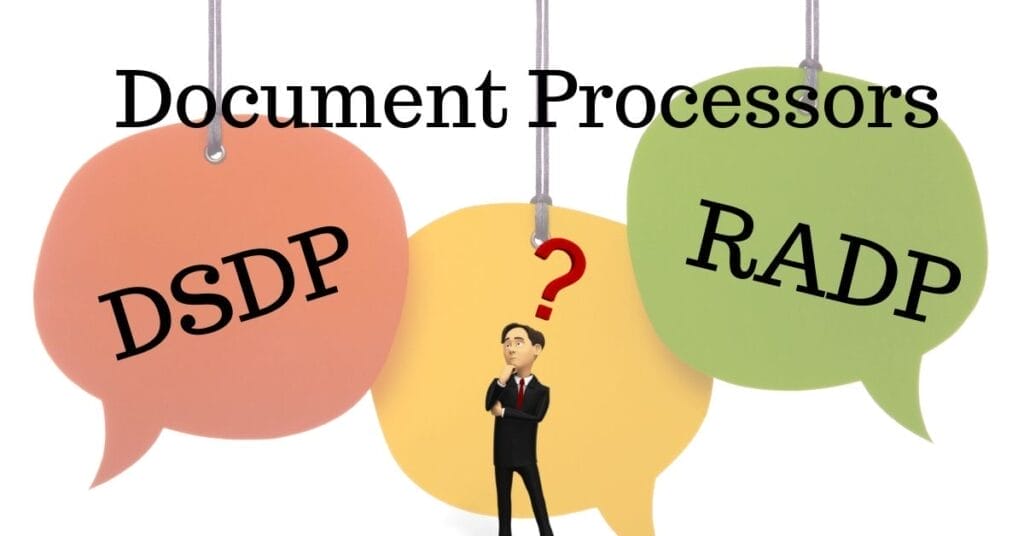
Streamlining Efficiency: Guide to Copier/Printer Document Feeders
Copier/Printer Document Feeders have revolutionized the way we handle large volumes of paperwork in offices and businesses. These efficient devices, commonly known as document feeders or automatic document feeders (ADFs), have become an integral component of modern multifunction copiers and printers. In this guide, we’ll explore the functionality, types, and benefits of document feeders, highlighting how they contribute to streamlining document workflows.
Understanding Document Feeders:
Document feeders are mechanisms integrated into copiers and printers that automate the process of scanning or copying multiple pages at once. Instead of manually placing one page on the scanner bed at a time, document feeders can handle stacks of documents, improving efficiency and productivity.
Types of Document Feeders:
- Sheet-Fed Document Feeders:
- These are the most common type of document feeders. They can handle multiple sheets of paper in a stack, usually ranging from 10 to 50 pages.
- Ideal for high-speed scanning and copying tasks, sheet-fed document feeders are commonly found in office environments where large document volumes need to be processed quickly.
- Reversing Automatic Document Feeders (RADF):
- RADFs have the ability to scan both sides of a document in a single pass. This feature is particularly useful for duplex printing and scanning, saving time and reducing manual intervention.
- Duplexing Document Feeders:
- Similar to RADFs, duplexing document feeders can scan both sides of a document, but they do so in two separate passes. While this may take a bit longer, it’s still more efficient than manually flipping each page.
Benefits of Document Feeders:
- Time Efficiency:
- Document feeders significantly reduce the time required to scan or copy multiple pages, making them invaluable in busy office environments.
- Batch Processing:
- The ability to process multiple pages in a single batch enhances workflow efficiency, allowing users to set up tasks and let the document feeder handle the rest.
- Reduced Manual Labor:
- Manual placement of each page on the scanner bed can be time-consuming and tedious. Document feeders eliminate this need, freeing up time for more important tasks.
- Consistent Results:
- Document feeders ensure consistent results by maintaining a standardized scanning or copying process for each page, reducing the risk of errors.
- Duplex Scanning:
- RADFs and duplexing document feeders support duplex scanning, contributing to paper savings and environmental sustainability.
Best Practices for Document Feeders:
- Proper Loading: Follow manufacturer guidelines for loading documents into the feeder, ensuring smooth and jam-free operation.
- Regular Maintenance: Clean the document feeder rollers and sensors regularly to prevent performance issues.
- Adjust Settings: Customize settings such as resolution, file format, and scanning options based on the specific requirements of each task.
Conclusion:
Copier/Printer Document Feeders have become indispensable tools for businesses seeking to optimize document workflows. By understanding the types and benefits of document feeders and implementing best practices, organizations can harness the efficiency and convenience these devices offer, ultimately improving overall productivity in the workplace.

